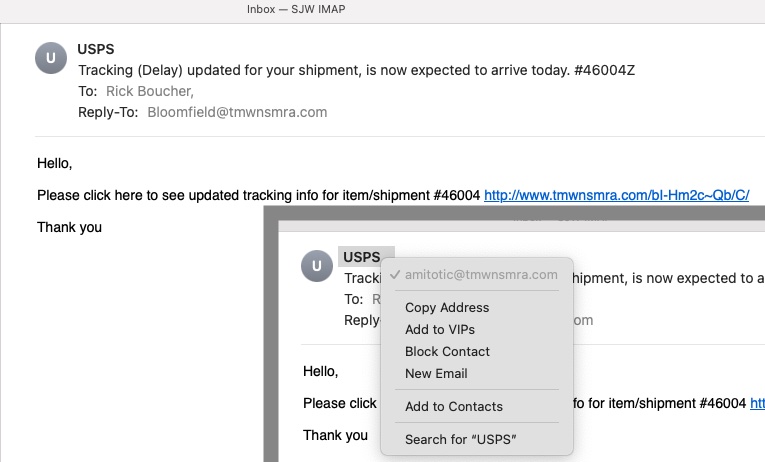The Good Old Days Are Gone
Good quality hardware can be a rare find in a saturated market, and with computers still averaging a high price range a computer that lasts a long time can be very valuable to its owner. Yet the sad fact of technology’s rapid advancement doesn’t just mean an over-abundance of flashy new computer models, it also means that computers and mobile devices become increasingly dangerous to use as they age.
Active software support by the manufacturer is a reliable sign that your device is not likely to be vulnerable to most of the common cyber threats out there. Unfortunately it’s not uncommon for manufacturers to end support of a particular model before the one you own starts to fail. When this occurs, it can be very tempting to just shrug your shoulders and continue using your older device as long as you can. It’s easier, cheaper, and quite frankly that new stuff looks a lot weirder than your current setup.∞∞∞ >>> Read the rest