//find a topic
//or find a blogger
//here's what's new
Bad Bad Email – Don’t Click These Links
Just a note to our readers. I have gotten quite a few emails of this type lately. It is a simple email. No graphics, just text. (Although I would not use a graphic to make me think it is legit.) It says it comes from “USPS” with the implication that the email is from the United States Post Office. Yet there is no link to the real USPS website. In fact the link is to something completely arcane. I did not click the link, don’t need the headache.
Please. Please. Please. If you get an unsolicited email don’t click the link.
Here is what I saw in the email I received. Notice the email is from amitotic@….whatever. It is not the USPS!!
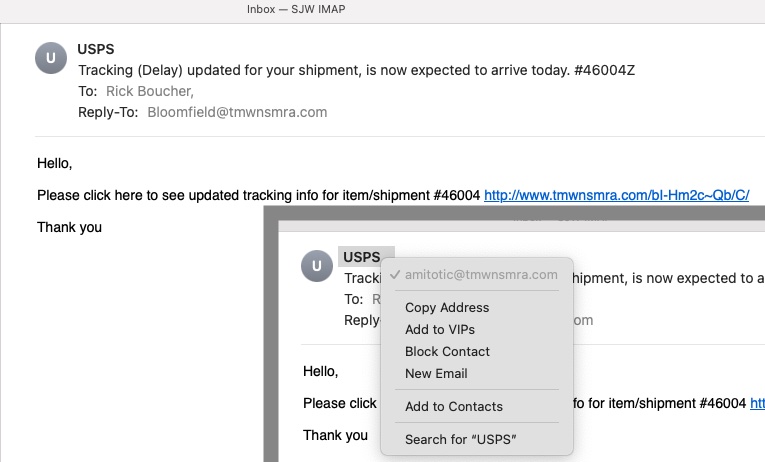
ARGH! Was just told the business has an acquaintance that clicked the link. Chased down the issue and PAID money to have the item delivered. WHAT!! There was no package, was a complete scam.∞∞∞ >>> Read the rest
Cable Ends: Which way is up?
 Hey everybody! Let’s make things work!
Hey everybody! Let’s make things work!
I am constantly plugging and unplugging cables. Into and out of phones, computers, devices of all sorts. Those connectors like micro-usb cables or even regular USB cables just don’t cooperate in being the right side up when I connect them. So, to avoid frustration I keep a bottle of whiteout around the office and home. When I get a cable that needs to be plugged in a certain way I mark the long side or the up side with a swipe of white out. Not much. Don’t want to be messy. And I start remembering which side for my PC/device which side is long/up. and I don’t have to think much about it.
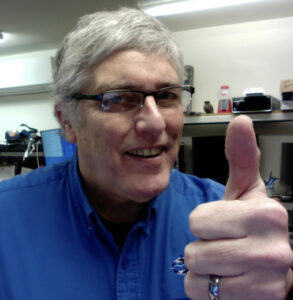
Did you know that almost every USB port on a computer the “chuck” in the port goes down. (if it is laying that direction. I just looked at my PC and it is upright. ∞∞∞ >>> Read the rest
