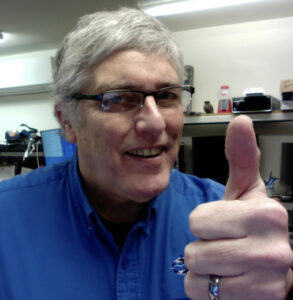You Are In Danger, But Not Really
So picture this: you are browsing along, checking out websites, maybe ordering some stuff, then all of a sudden a flashy pop up appears on your screen. Its bright red letters tell you that your computer has been infected, all your information is in danger, and you must call this number or download this software right away or you will lose everything. Perhaps a robotic voice is suddenly coming from your computer repeating similar warnings.
Sound familiar? If so, then you have already encountered what has been termed as Scareware. These malicious pop ups are covertly inserted into websites all over the internet. Although effectively harmless, they are designed to be very frightening in order to get you to respond to their “warnings”, thus leading you into the hands of scammers who will try to steal your information or hijack your computer. Good website administrators routinely check their sites for any unwanted pop ups, so any site that is infected should eventually get cleaned off. ∞∞∞ >>> Read the rest

 Hey everybody! Let’s make things work!
Hey everybody! Let’s make things work!