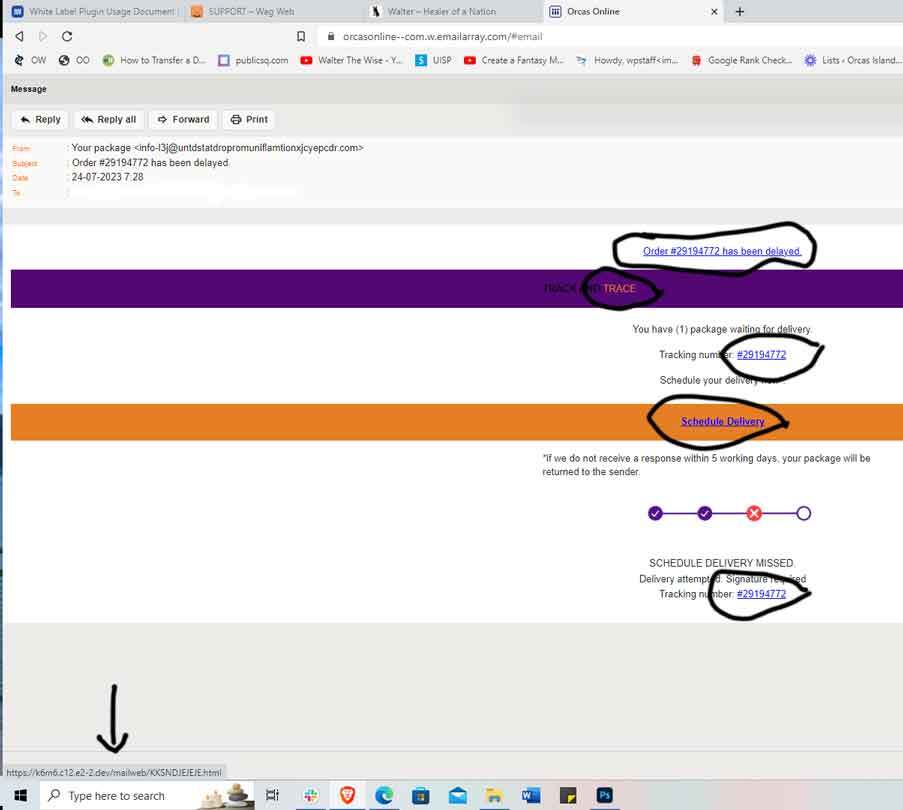I got an email today telling me that a package had been delayed. A quick review of the email indicated that it was VERY LIKELY spam at the least, and probably malicious spam.
1st CLUE: The sender email is <info-l3j@untdstatdropromuniflamtionxjcyepcdr.com> — not familiar, and that is an understatement.
2nd CLUE: When I hover my mouse over the linked text in the email (circled in screenshot below) it shows me where my browser will end up if I do click any of them in the system tray of my computer (arrow points to that position; and this happens whenever you hover your mouse over any linked text whether it is in an email or on a web page. VALUABLE INFORMATION!!)
This email is trying to send me to <https://k6m6.c12.e2-2.dev/mailweb/KKSNDJEJEJE.html> which is not a merchant or shipper I recognize. SO I DON’T CLICK!
To protect yourself from malicious links, hover your mouse over linked text and check out where it is the link is trying to send you. If you don’t recognize the SENDER and/or the displayed link in your system tray on the bottom left side of your display, DON’T CLICK!!
If you’re still not sure, you can search the link in duckduckgo.com or google.com . Be sure to put the domain you want information about in the Search Box, not in the Address Bar in your browser. Here’s what it said in duckduckgo when I did a search about the domain in my email: Detection: Malicious
So I’m glad I didn’t click!